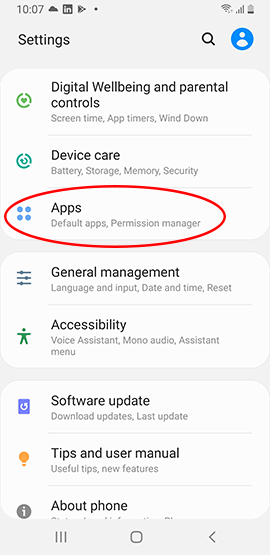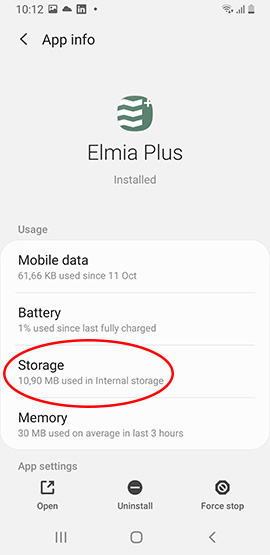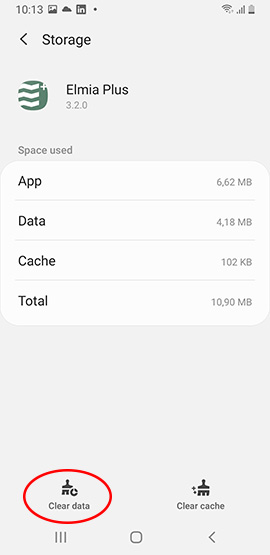Android
NOTE - the app does not support OxygenOS running on OnePlus.
If you have problems with the app, do the following:
- Uninstall the app: Locate the app on your phone. Click on the icon and hold your finger briefly until a menu appears. Select uninstall.
- Go to the Google Play Store and search for Elmia Plus or use this link. Install the app.
- Before you start using the app, go to settings on your phone. Scroll down to Apps. Then find Elmia Plus in the list of apps. Click "Storage" and then "Clear Data". This is to clear old data that may be left on the phone.